Students
Intramural Sports
The Intramural Sports department at WVWC provides current students, faculty, and staff with opportunities to engage in various sports at recreational and competitive levels. Our mission is to promote physical exercise, personal growth, teamwork, sportsmanship, and fun, leading to healthy and active lifestyles. There is no fee to participate, and the variety of sports offered varies throughout the academic year.
How Do I Join?
All intramural sports participants are required to create an account on IMLeagues.com. All scores, schedules, and communication will take place through IMLeagues, its app, and its messaging services. Please follow the instructions below to create and manage an IMLeagues account.
Creating an IMLeagues Account
- Go to http://www.imleagues.com/WVWC/Registration
- Enter your information using your school email (@wvwc.edu) and submit.
- You will be sent an activation email. Click the link in the email to login and activate your IMLeagues account.
Signing Up for an Intramural Sport
- Log in to your IMLeagues.com account.
- On the homepage, the current sports will be displayed. Click on the sport you wish to join.
- Choose the league you’d like to play in, if applicable (CoRec, Men’s, or Women’s)
- You can join the sport one of three ways:
Create a Team
- Click the “Create Team” button
- Captains can invite members to their team by clicking the “Invite Members” link on the team page. Any invited members must accept the invitation to be joined to your team.
- If a potential teammate is already registered on IMLeagues: search for their name and invite them.
- If a potential teammate hasn’t yet registered on IMLeagues: scroll down to the “Invite by Email Address” box, and input their email address.
Request to Join a Team
- Click on the team name, then click “Join Team” to request to join, OR
- Accept a request from the captain to join their team
Join as a Free Agent
- You can list yourself as a free agent in as many divisions within a league as you’d like. You will be visible to all members of the site and can request to join teams, or post information about yourself so teams can request to add you to their team.
IMLeagues App
The IMLeagues app is available for free on Google Play and the App Store. This app will allow players to create their own team, join a registered team, or join the league as a free agent. Throughout the season, players can access schedules, standings, scores, playoff brackets, statistics, and rosters through the app.
Using the App
Teams you are currently a member of will appear on the home screen. You can view your player profile in the “Me” tab at the bottom of the screen. To view all current sports, schedules, standings, and facilities, tap the “Network” tab at the bottom of the screen.
Signing Up Through the App
Create a Team
- Tap the “Network” tab at the bottom of the screen.
- Tap the sport you want to compete in.
- Tap “Create team”
- Proceed with signing the waiver, filling out any applicable info, and creating the team.
Request to Join a Team
- Tap the “Network” tab at the bottom of the screen.
- Tap the team you want to join.
- Tap the orange “Join Team” button.
- If you would like to continue, tap “Join Team” again.
- From here, the team captain will have the option to approve your request to join the team
Join as a Free Agent
- Tap the “Network” tab at the bottom of the screen.
- Tap the sport you want to compete in.
- Tap the black “Join as Free Agent” button.
- From here, team captains can view your profile and choose to add you to their roster.
- If you are not added by any team captains at the start of the season, we will make sure that you are placed on a team