New Student
Orientation Information
Welcome to Orientation 2025! We require all new students to complete the steps listed below. This page has resources that will allow you to register for courses, pay your bill, submit your health form, order text books, and access your username and password for WVWC functions.
Though Orientation weekend is August 16-17, completing these steps now is critical to ensuring the best WVWC experience. There are also helpful modules to complete that will assist you and your family with understanding these important steps. And like always, we’re here to help you! If you’re unsure of how to complete a step or a module, let your Counselor or a member of our Admissions team know.
We will update this page regularly and will always notify you when a new schedule or critical item launches. Periodically, our team members will also remind you if you’re missing a step to complete. We can’t wait to welcome you and celebrate with you August 16-17 but are here to assist with your Orientation processes all summer!
If you plan to attend West Virginia Wesleyan in the fall but haven’t submitted your intent to enroll and housing request form along with your enrollment deposit, please complete that process by clicking here.

-
Course Registration
New student course registration reopens May 12th. At this time all new students (freshmen, transfers and readmits) that haven’t already had a course schedule created for the fall semester will be able to complete the preregistration form.
-
Submit Health Form
All new students are required to complete the following health form. In addition to the health form, all new students must also submit a copy of their insurance cards. We ask that you please complete the PDF form below, print it and have it signed by a healthcare professional. All forms please be submitted to healthforms@wvwc.edu by July 15, 2025.
Your form will not considered complete until each of the following are received:
- Health form
- Proof of health insurance
Click here to complete your health form.
Note: This is in addition to the form athletes must provide the athletic department.
-
Order Textbooks
Coming August 1st!
-
Other Important Reminders
Below are some other important reminders of items that need completed prior to arriving to campus in August.
- Submit official final high school transcripts (incoming freshmen)
- Submit official AP scores (incoming freshmen)
- Submit official transcripts for all college courses
-
WVWC Vehicle Registration
If you will have a vehicle on campus you can register for a parking pass by completing the Vehicle Registration Form.
You must be logged into your WVWC Google account to access the form.
A $100 vehicle registration fee will be added to your student account and parking passes will be available for pick-up during Orientation Weekend.
-
Technology Orientation
-
Orientation Weekend Schedule
Required orientation for all new freshmen and transfer students will be held on August 16-August 17.
Schedule coming soon!
-
Resources
The information modules are important to review as they will provide information on how to access your WVWC account, understand your schedule, complete your health form, order text books, pay your bill, information about move-in and more.
Coming soon!
-
Make Payment or Enroll in Payment Plan
New students are required to make payment for the fall semester balance or enroll in a monthly payment plan by July 15, 2025.
Make Payment
To make an online self-service payment for your fall semester bill, click here.Enroll in Monthly Payment Plan
To enroll in a monthly payment plan, click here.More information about these processes can be found on the Student Accounts page by clicking here.
-
WVWC Username and Password
All students have a WVWC username and password that allows them access to their email address, online self-service, Blackboard and more.
Instructions on determining your WVWC username and password can be found by clicking here.
-
Submit Your WVWC ID Photo
In an effort to expedite your arrival to campus in August, we would like you to upload a picture for your WVWC ID. To submit your ID photo click here.
You must be logged into your WVWC Google account to access the form.
-
Laptop Information
You can learn more about laptop recommendations and technology information by visiting the Helpdesk website.